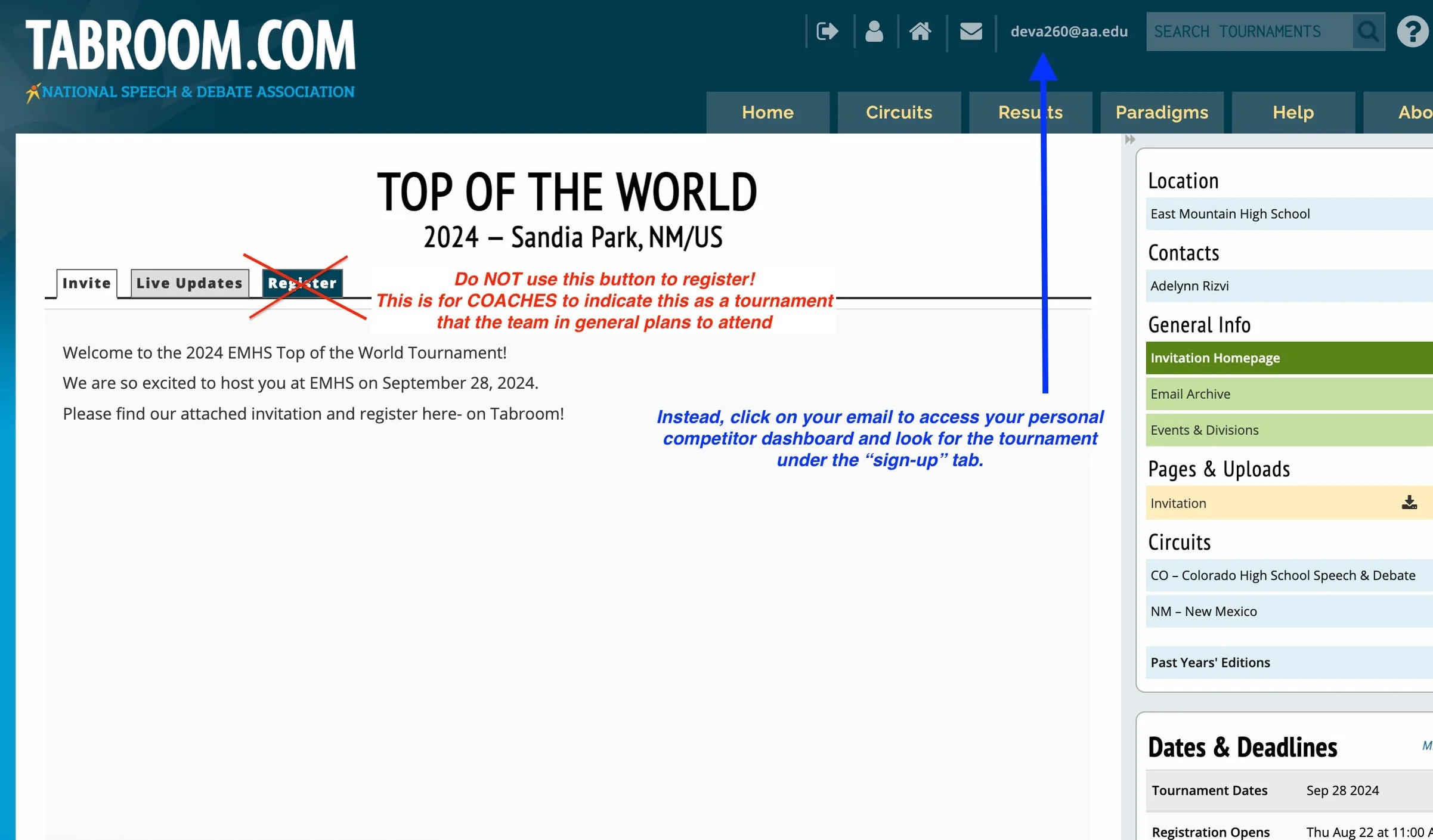How to Register for a Tournament
Students, rather than parents, are responsible for completing their registration for any tournament they wish to participate in. First, ensure that you have made your NSDA and Tabroom.com accounts. You should not attempt to register for a tournament until doing these steps! (See more info at aaspeechanddebate.org/before-first-tournament).
There are 2 parts to your tournament registration:
Submitting a Registration Google Form
“Signing Up” for the tournament in Tabroom.com
Step 2. Tabroom.com Sign-Up Video Tutorial
Common Mistakes with Registration in Tabroom